Advance Form - Designing Checkout Form
Fruitask
Last Update 2 years ago
If you're comfortable working with URL parameters, you have the flexibility to customize Fruitask forms. You can set default values, provide an image preview, and even change the button's submit name. Here's how:
Change Submit Button Name
The default button name is "Submit," and you can personalize it by changing it to any name you prefer, like "Apply Now," "Submit for Review," or any other text. This can be done easily by adding `button={VALUE}`. Here's a sample format below:
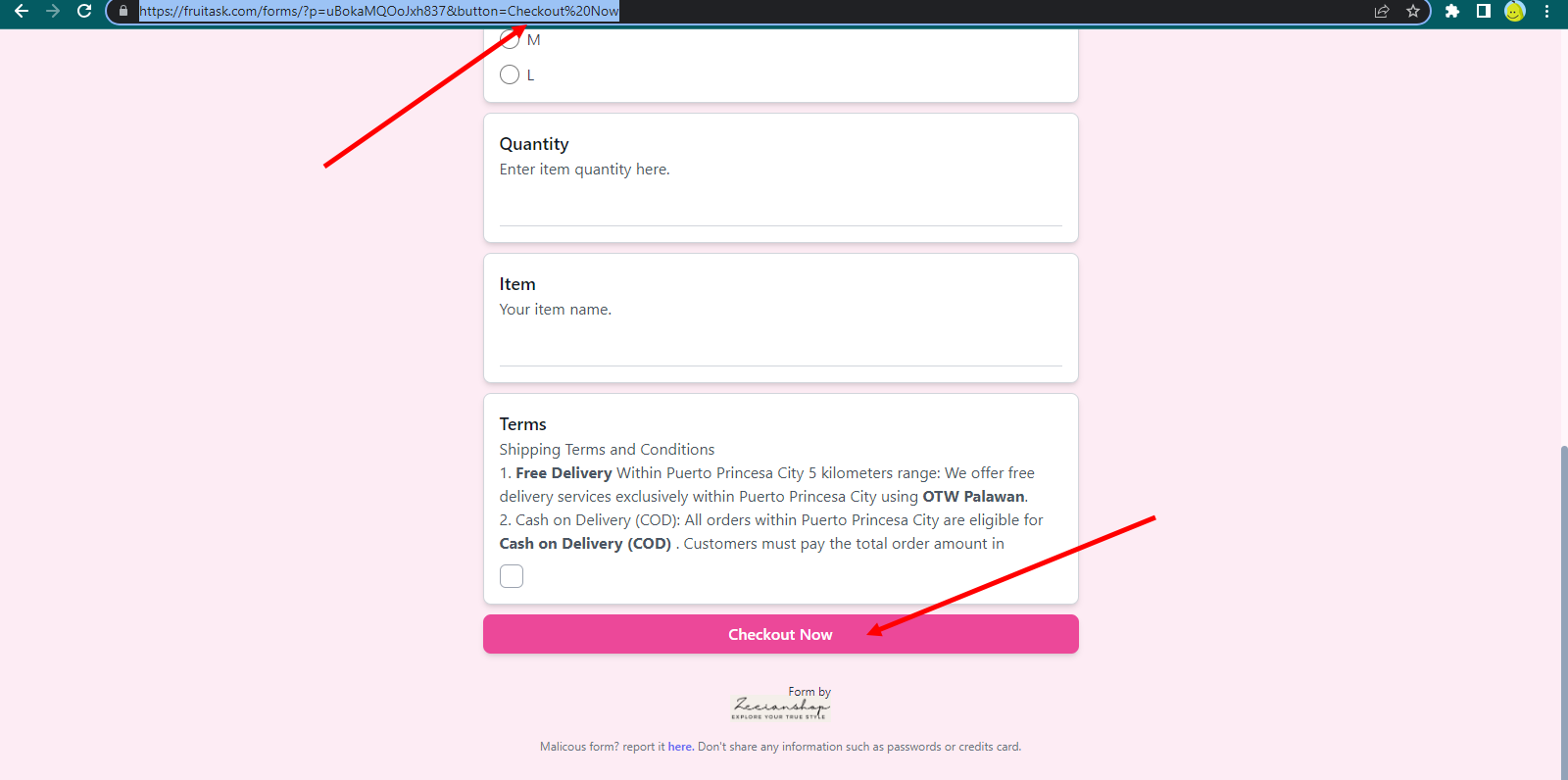
Default Value
You can add more parameters not just naming the submit button. If you want to set a default value for a specific fields just use `default={COLUMN_NAME},{VALUE}` separated by (,) comma from the column name and the value you want to assign. Here's a sample format below:
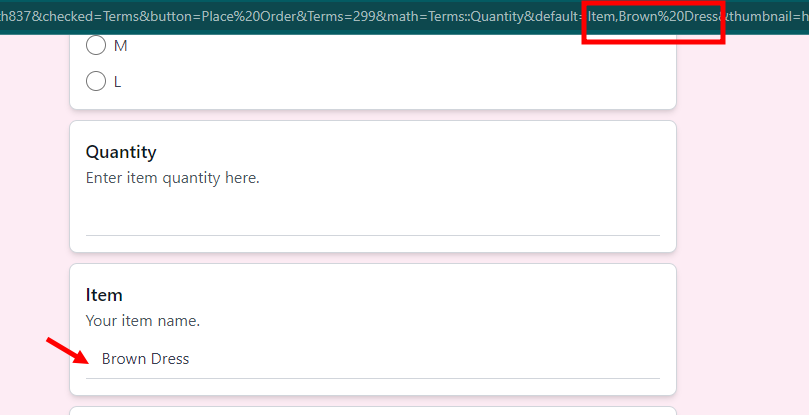
Image Preview
Image preview can be useful if you're building a checkout form. You can use `thumbnail={IMAGE_URL}`. We suggest host your image inside Fruitask. The only supported preview are JPG, PNG, GIF at the moment. See sample format below:
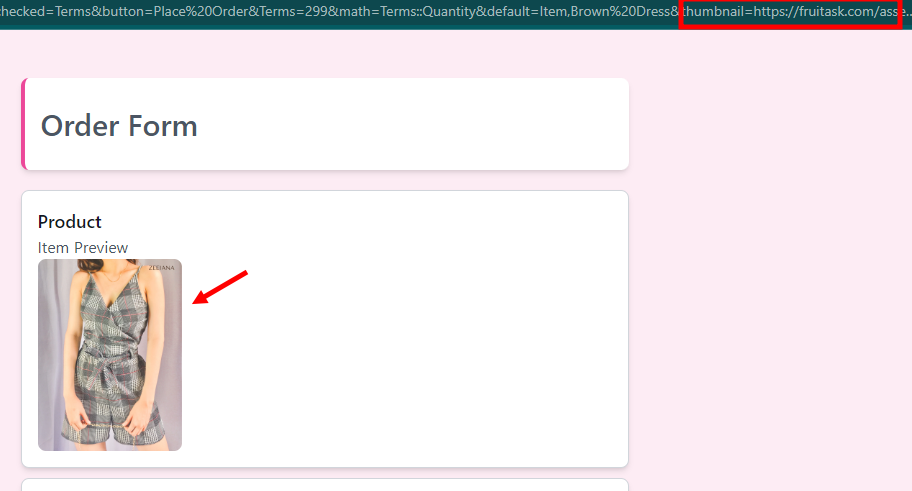
Auto-check
Auto-check works with your working with checkbox. Use `checked={COLUMN_NAME}`.
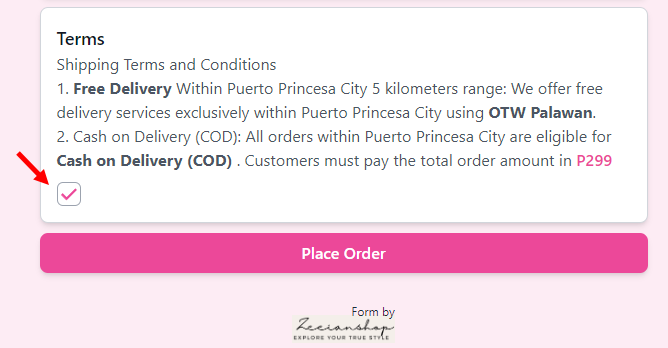
Assign Color
Aside from assigning a permanent color for your workplace. You can also assign any colors that we support by using `color={COLOR}`. See the colors we support here.
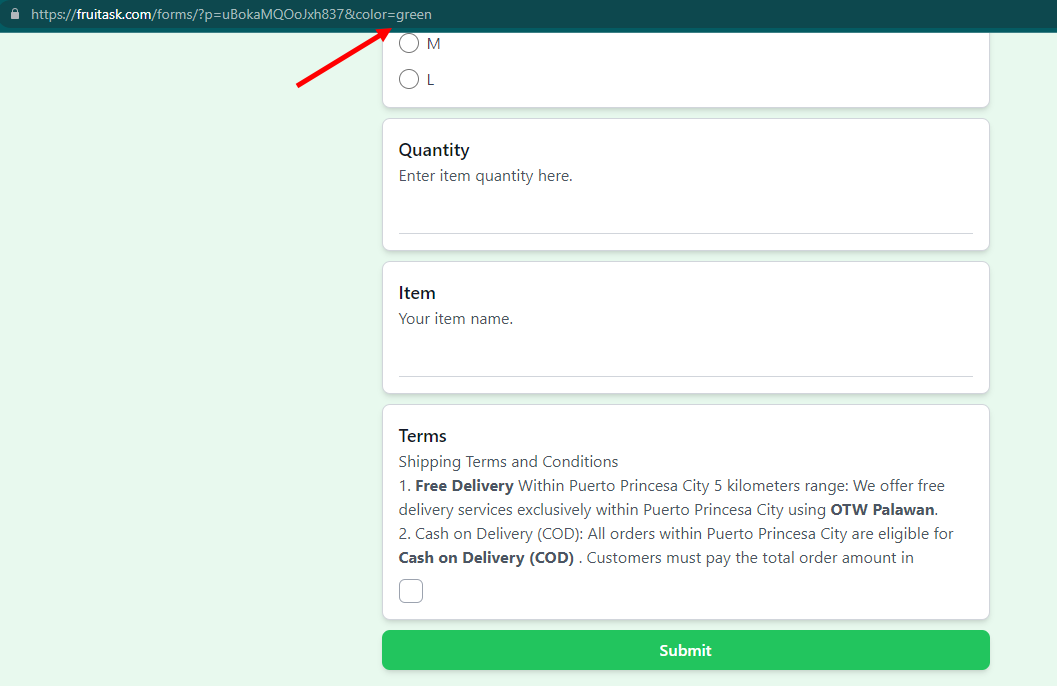
Basic Math Computation
Again this works if you're building a checkout form by showing the total amount by quantity. And the reasons why this documentation is under developer section is to use this form url from your internal website adding these parameters before redirecting to a client/user side. You can do a basic addition operation by adding A + B. Here's the format `math={HTML_ID}::{COLUMN_NAME}` separated by "::", you can write a column description in a HTML syntax just like mentioned here Naming Practices. So from there you can set an `ID` like <span id="HMTL_ID">299</span> and it will output the total to that html elements. HTML ID can be anything started by letters. See sample format:
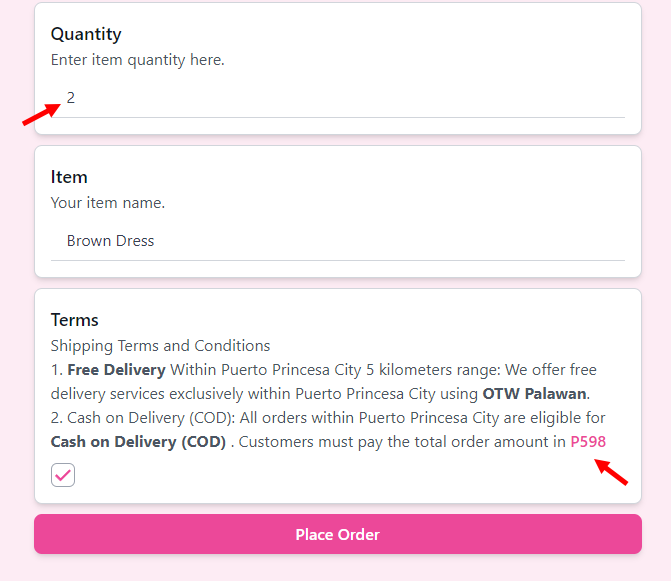
And enjoy your checkout form, or whatever your building. We hope this really guided you. If you need extra help please do share it to our community or submit a feature request.
