Workplace Colors
How to set permanent workplace color?
Anthony
Last Update há 2 anos
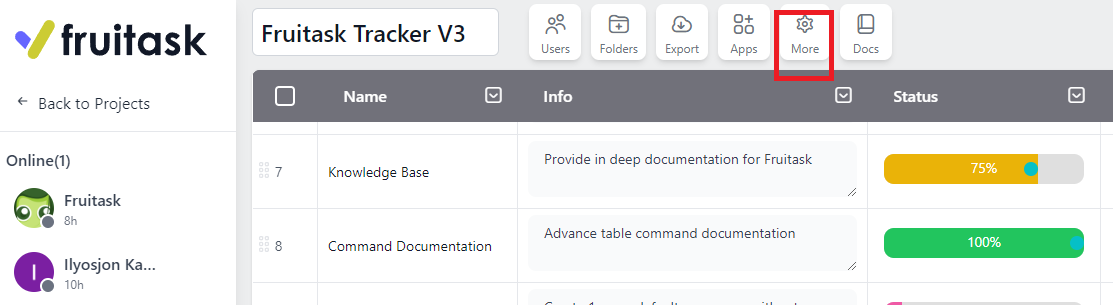
You can assign a main color to your workplace, once you set a main color everything you install an app such as form or viewer it will adapt as the priority color.
To set permanent colors to a workplace, just need to click "More".
See screenshot below.
After that you'll see this set of colors.
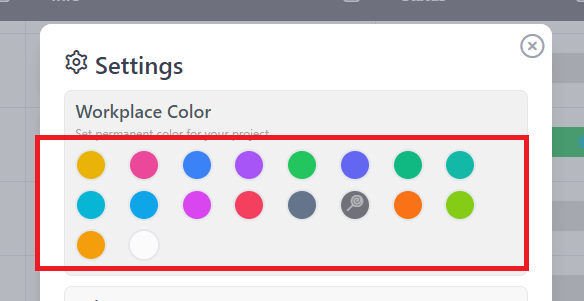
This are the default colors provided by Fruitask. those vibrant colors are fit to look good at Fruitask interface. Sadly we don't support personalize color. See that colors name you might love to use.
| Color Name | Hex Code |
| Yellow | #eab308 |
| Pink | #f43f5e |
| Blue | #3b82f6 |
| Purple | #a855f7 |
| Green | #22c55e |
| Indigo | #6366f1 |
| Emerald | #10b981 |
| Teal | #2dd4bf |
| Cyan | #06b6d4 |
| Sky | #0ea5e9 |
| Fuschia | #d946ef |
| Rose | #f43f5e |
| Slate | #64748b |
| Zinc | #71717a |
| Orange | #f97316 |
| Lime | #84cc16 |
| Amber | #f59e0b |
| Random | Generate random colors (default) |
To remove permanent colors you just need to select "Random" (The last transparent color)
