Export Data
Backup or download your data
Fruitask
Last Update 2 yıl önce
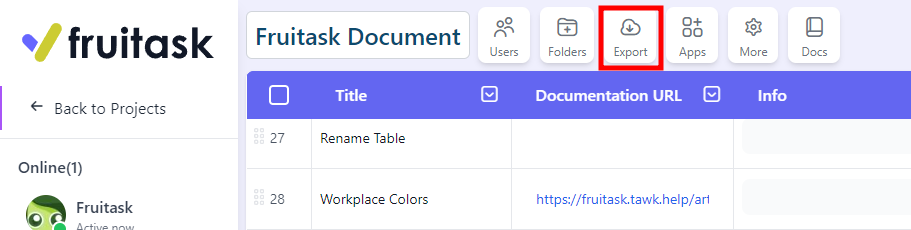
Data exportation from the Fruitask system provides users with the ability to seamlessly extract their data and utilize it in other applications or platforms. The system supports two commonly used file formats for data export: .csv and .json.
With .csv (Comma-Separated Values) files, users can export their tabular data in a format that is compatible with spreadsheet applications like Microsoft Excel or Google Sheets. This allows for easy analysis, manipulation, and sharing of data with collaborators or other systems.
Additionally, the Fruitask system supports the export of data in the .json (JavaScript Object Notation) format. JSON is a lightweight and flexible data interchange format that is widely used for data storage, retrieval, and transmission. Exporting data in JSON format enables users to integrate their Fruitask data with other web applications or services that support JSON data, providing enhanced interoperability.
Moreover, the Fruitask system offers the convenience of connecting to Google Drive, a popular cloud storage and file synchronization service. By connecting to Google Drive, users can directly export their data from the Fruitask system and save it to their Google Drive account. This feature simplifies data sharing, backup, and collaboration, as users can easily access and work with their exported data in Google Drive.
Export using CSV
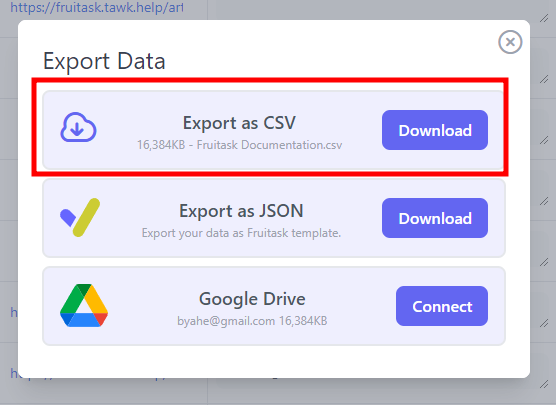
Download it as CSV and you can use it for Excel and Spreadsheets.
Export using JSON
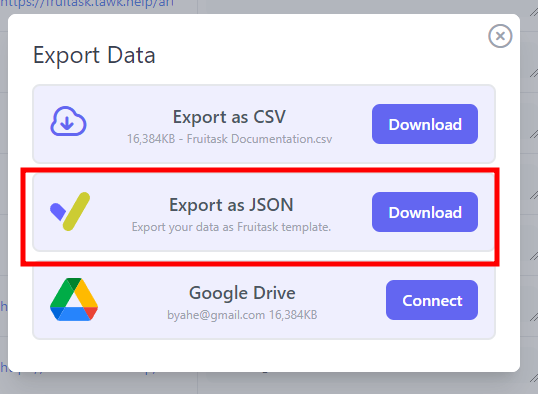
Export it as JSON. The advantage of it, you can still import it back without having issues unlike CSV format. This is another option to share your project aside from inviting anyone as your collaborators or transfer an ownership.
Exporting using Google Drive
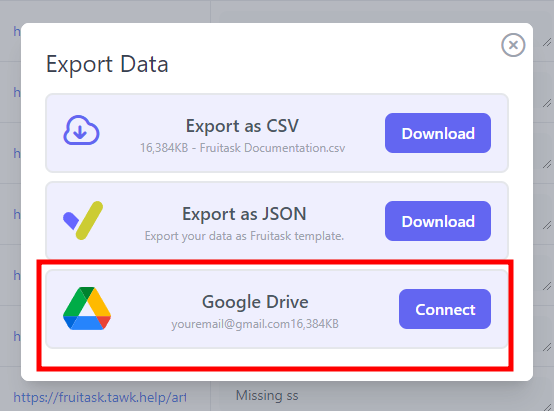
You can share your data directly to your Google Drive account, just login your Google account
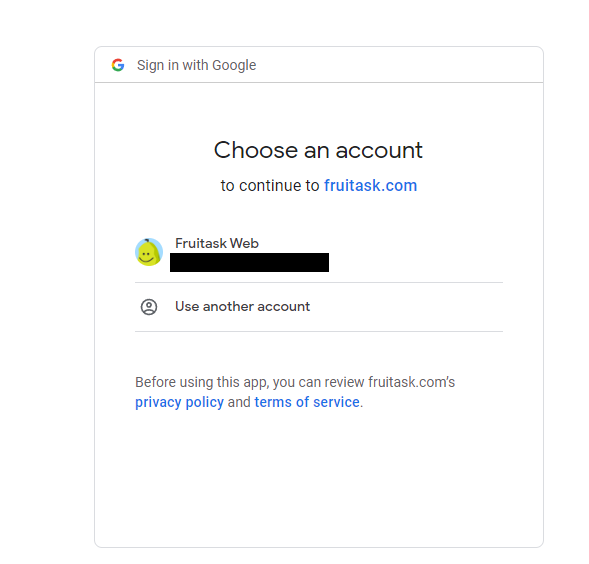
You need to grant Fruitask an access to connect to your Google Drive. Just click "Continue" and that's it.
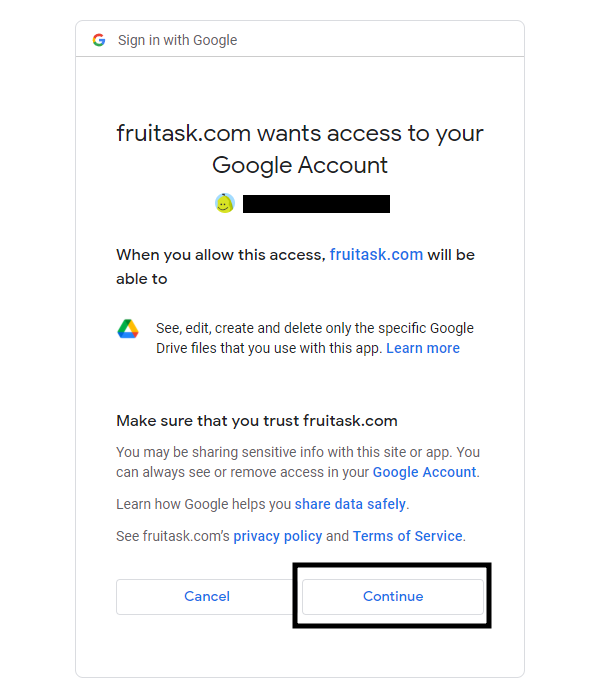
There you have it.
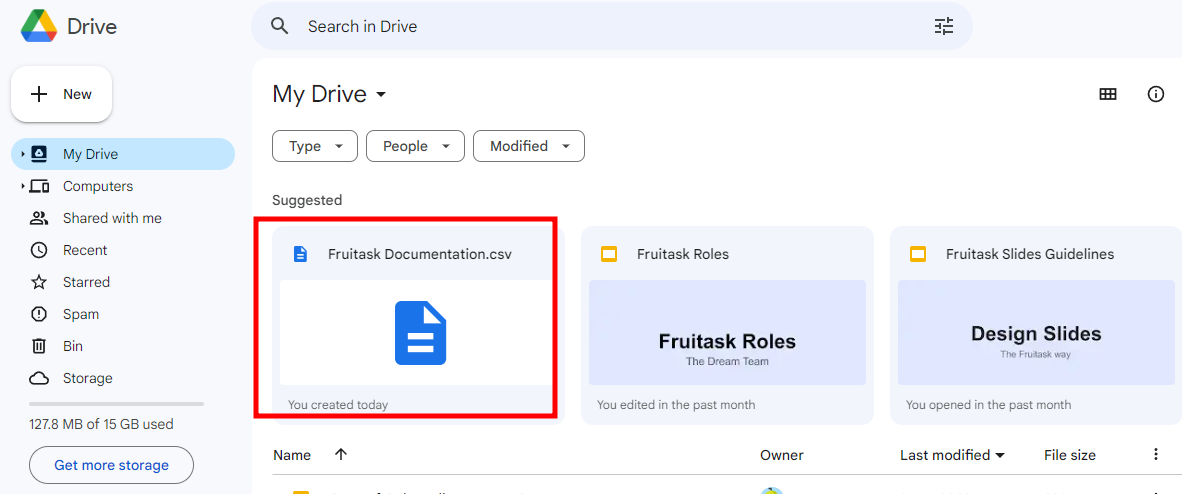
I need more export file format.
If you need other file type, not just CSV or JSON, you can check our extension page for any available options.
