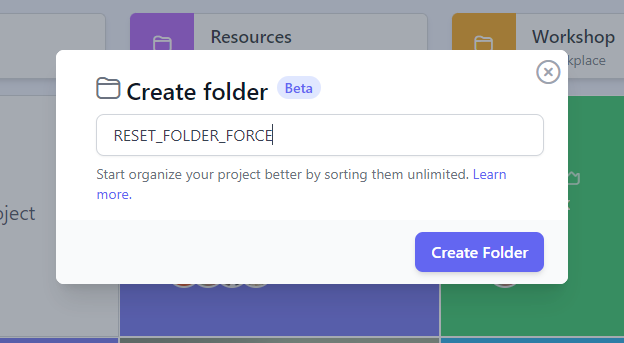Fruitask Folders
Organize using folders.
John Charlie
Last Update 2 years ago
The Folder System of Fruitask currently in its beta phase, designed to enhance organization and streamline productivity. With this system, users enjoy the unlimited freedom to create folders, enabling them to categorize and store their files efficiently.
Additionally, folder system offers a familiar and intuitive way to navigate through files and directories. Users can quickly understand the file hierarchy and easily drill down to the desired folder to access the required files. It can also facilitates collaboration among team members. Multiple users can access and work on files within shared folders, making it easier to collaborate on projects, share resources, and maintain version control.
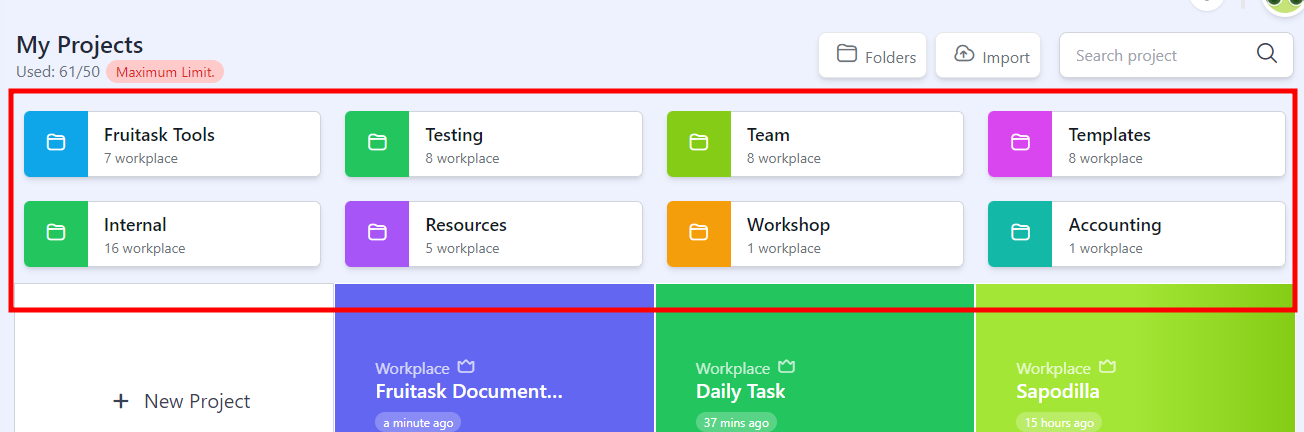
I need to recover workplace from a deleted folder
If in case one of the workplace that is used suddenly lost or deleted in the folder, you can easily restore that workplace by creating another folder with the following folder name "RESET_FOLDER_FORCE". But, after restoring all the missing workplace, all the folders will be automatically deleted and all the workplace will be back at your "My Project" page.